In the unlikely event you care what I think…
I am not, obviously, a tech pundit. Nor am I particularly knowledgeable about programming or the tech world. But I’ve been using Apple products since 1991, even during the lean years of the mid-to-late nineties, and I think I can at least bring the perspective of…well… Maybe “informed user” is the best way to put it. “Informed zealot?” Whatever.
So. iOS 6 launched last week. I upgraded my new iPad and my iPhone 4S that day, perhaps showing a flagrant disregard for the possibility of disaster. How’d that work out for me?
Well, there was no disaster. There was, in fact, some really great stuff. There was also some disappointment.
Maps: This is the big one. Even if you’re not into the tech press and don’t follow the tech blogs like I do, you’ve probably heard that the new Maps app in iOS 6 isn’t up to par. True. It’s an abortion. Seriously. I know it works well for some people in some areas (and it’s even mostly OK in New York, where I live), but its flaws and oversights and screw-ups make it just completely unacceptable. A car clinic nearby is listed as a hospital just because it has the word “clinic” in its title. Never mind that it also has the word “automotive” in its title. Yikes! Entering an address with the words “New York” in it gave me a result in New Jersey. Even a five-year-old child has the pattern-recognition skills to know that NY≠NJ — why doesn’t the supercomputer in my pocket? It shows my editor’s office across the street and around the corner from her actual building…in the middle of Manhattan. If Apple’s maps can’t accurately portray the biggest city in the country, what the hell kind of data do they have?
A lot of people are saying, “It’s not that bad. Maps take time. It’ll get better.” Well, what if Apple shipped a phone with an amazing e-mail client that looked great, was super-fast…but didn’t let you forward e-mail? “Forwarding is hard. They’ll add it in later.” Uh, no. Yes, maps are difficult. Yes, Google Maps sucked big-time when it launched years ago. But that’s history, not an excuse.
It’s one thing to ship a solution that isn’t as good as the old one; it’s quite another to ship one that is just plain bad.
We’re used to Maps working consistently and well. We expect it because Google (and others) put all of that hard work into it years ago. Apple has taken a huge step backwards, without preparing its users at all. The lack of built-in transit directions is bad enough, but the flat-out awful results from the Maps app significantly dents the faith and trust I’d put in Apple. Yes, there are workarounds in all cases — you can set up transit apps to launch from Maps 1 and you can set up a Google Maps bookmark to use the old maps.
But now I have to think about Maps. Before, I never had to. This is not the Apple Way.
It goes against Apple’s culture of secrecy, but they should have put this app in the App Store six months ago as a free beta download. Geeks and Apple fans would have downloaded it to try it out and given Apple plenty of good data in those six months. It still wouldn’t have been perfect at launch, but at least they would have had a head start on the big flubs.
I stumbled upon this blog over the weekend, with a somewhat goofy, but inventive solution to part of Apple’s map woes. Check it out — it’s a short read and while it’s probably not doable, it’s fun to think about.
Given that Apple licenses its maps data from some reputable sources, I’m hoping that the issue is mostly algorithm related and that they’ll be able to fix this without going through the interminable process of vetting and improving the data. Otherwise, we’re gonna be in a world of hurt for a while.
Siri: Siri seems faster on my phone, but slow on my iPad. Not sure why. The new additions (sports, restaurant reservations, movies) are nice, but she still mispronounces a slew of names — even after hearing me pronounce them correctly. I want to be able to train Siri to pronounce names the way I pronounce them — it’s slightly insulting to have my own phone mispronounce my name and my girlfriend’s name.
Also, for reasons beyond understanding, Siri reports weather as if I lived in Texas, not New York. I have no idea why. For everything else — movies, restaurants — she knows I live in New York. And the Weather app, Location Services, Map app, and Date & Time setting all know I am in New York. But when I ask Siri about the weather, she reports the weather in New York, TX, not New York, NY. This is ridiculous. I don’t know if it’s an Apple glitch or a Yahoo glitch 2, but given the Maps cock-up, I’m only too willing to believe Apple has screwed up.
Geofences: These seem more accurate now, ironically. Maybe Apple’s new mapping data is just really, really good right near my house? It used to be that if I told Siri to remind me to do something when I got home, the alarm would go off roughly a block and a half away, around a corner. Today, it went off when I was halfway down the block and across the street. Still not perfect, but at least I was in sight of the house! Much better.
App Store Downloads: Ah, this is a much, much improved feature. When you download an app, you no longer get whisked away from the App Store to watch that app install itself. Instead, you stay in the App Store and can keep browsing. Terrific. Plus, you no longer have to enter your password for app updates, which is both sensible and time-saving. Bravo!
Passbook: The jury is out until I can actually use it. Right now, none of the apps compatible with it are ones I need or use. We’ll see.
Do Not Disturb: A godsend. No more random texts waking me up at bizarre hours. Thank you, Apple. Thank you, thank you, thank you!
RTF: Why can’t I use rich text in Notes? I can do it in e-mail and my understanding is that there’s a rich text control in iOS now, so why isn’t it active in this app? If I change a font in Notes on my iMac, it changes on my phone, but styles (like bold) don’t show up on the phone and I can’t change fonts on the phone itself. A weird halfway between two extremes.
iMessage: After much weeping and wailing and gnashing of teeth and Googling into the wee hours, I finally — finally! — got my text messages to pop up on my iPad and iMac as well as my iPhone. This is another godsend. But it was very unclear how to make this work. Apple could have walked us through the process a little. And it’s still not 100% — texts show up on my iPhone and iPad within seconds of each other, but they are more chaotic on my iMac. Sometimes they show up right away, other times after a minute or so, and sometimes they just never show up. This aside, though, it’s great to be able to answer texts from my computer or iPad and not have to hunt down my phone when I hear the text chime.
Panorama: The Camera app now has a built-in panorama capability. I tested it at a Springsteen concert last week and it worked beautifully. Unfortunately, I am not a photographer, and I chose to test it, um, at night. But if you want to see it, click on the pic below. (Warning: 2.8MB pic!)
Status Bar: The status bar (that little strip at the top of the screen that shows the time, battery life, etc.) now has some kind of code that shifts its color to sorta-kinda match the predominant color of the running app. This feature…sucks. Seriously. It’s ugly and distracting. Ugh.
Shared Photo Streams: This is cool. It’s like a mini-Facebook, only you completely control the privacy of it. I never post personal photos on Facebook because I have nothing but contempt and distrust for Facebook when it comes to maintaining privacy. But with Shared Photo Streams, I can just select photos on my iPhone, iPad, or iMac, then fire off an e-mail to only those I want to share with. They can then view the photos and leave comments if they like. It’s great.
iCloud Tabs: This is so, so sweet. Basically, it automatically syncs open tabs across all of your devices. So, if you’re lounging on the sofa with your iPad think, “Didn’t I just start reading a cool article on my computer?” you can tap on the little iCloud icon in Mobile Safari and it will show you the open tabs on your Mac and your other iOS gadgets. And then you can just pick up where you left off. Very cool and very useful. I already don’t know how I got along without it all these years. Which, to me, is the definition of an excellent feature.
Looking back, this seems like a pretty negative review. But I’m actually very happy with the new iOS. Siri is still a work in progress, so while I’m frustrated with her limitations, I get them. The Maps debacle is, IMHO, absolutely unforgivable. Again, this is a feature that has become as crucial to our phones as, well, being able to make phone calls. Bungling it is just not acceptable.
But the other things that annoy me are just minor glitches, and the features I really like are worth the upgrade all on their own. Apple should pat itself on the back…
…and then lock itself in a small room until the Maps situation is straightened out.

Remind me to ask you about this iMessage syncing. It’s been killing me!